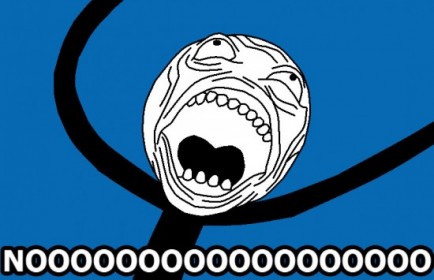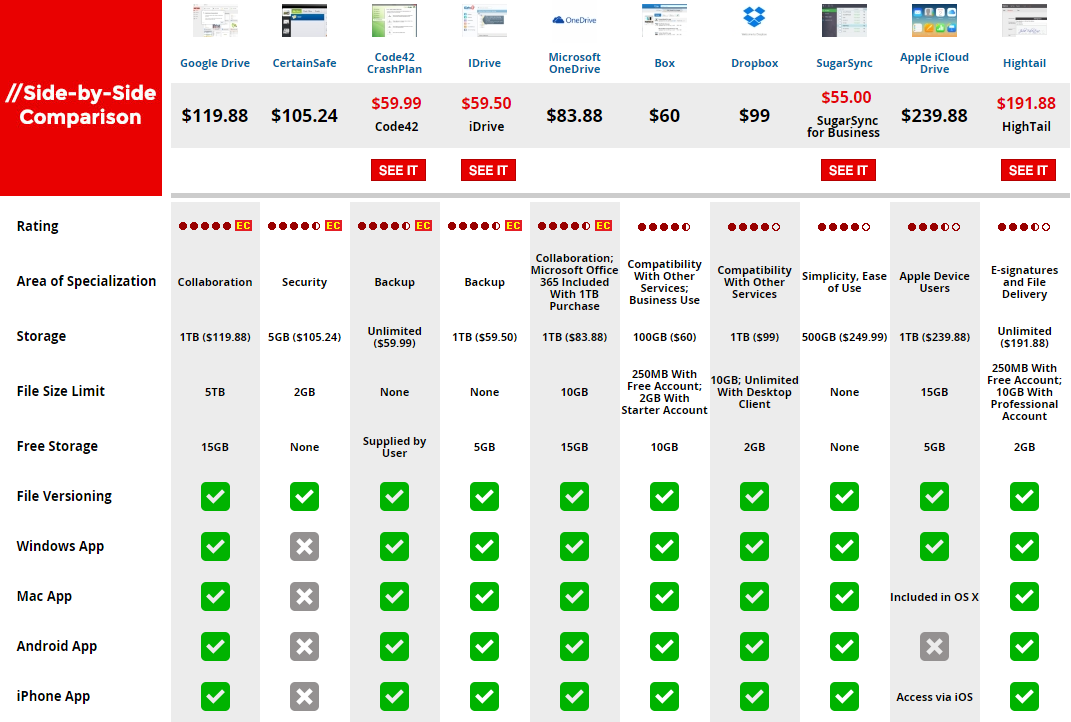SHARE or LIKE this blog post on our Facebook page to win the 2 terabyte My Passport External Hard Drive in the color of your choice! That’s 30 million photos! Good luck!
With a lot of hard work and a Pruvan account comes a TON of photos and surveys organized in the Pruvan Downloader. What that also means is not a lot of space on your computer’s hard drive. While Pruvan takes great care to reduce the size of each photo to a mere 30kb per photo (which is TINY for a photo!) when you’re storing thousands of photos over many years, those tiny photos do add up. So the day when you receive this lovely message will be inevitable:
But your reaction doesn’t have to be like this:
Luckily, Pruvan has a set of best practices for photo storage that will free up space on your hard drive while also securely storing and protecting your photos and other field data.
Store for Free with Pruvan!
Your first option is to leave it to Pruvan! Pruvan securely stores all of your photo and field data for FREE in your account for at least seven years. We have incredibly secure servers hosted through Amazon’s renowned Web Services. Known for being an industry leader in security and data protection (learn more here), you can trust Pruvan to prove it to you that your photos and field data are tamper proof and secure in your Pruvan account.
Float Your Data in “The Cloud”
Cloud storage is everywhere these days. Google “cloud storage options” and you’ll immediately see over 25 million results. That’s an overwhelming number… so if you want another resource other than Pruvan where would you even start?
PC Magazine did all the heavy lifting when they recently pulled together this chart comparing the 10 best cloud storage services for 2015 which you can see below (click to enlarge):
Google Drive, Code42, and iDrive lead the pack because of the plethora of compatible applications and the availability of either unlimited or a whopping terabyte of storage. A terabyte of storage can hold over 15 MILLION PHOTOS. 15 MILLION! But of course you do have to pay for that kind of storage. The Apple iCloud is the most expensive at $240 per year and SugarSync is the most affordable at $55 per year. If you’d like to learn more about any of these services, read the PC Magazine article here.
Stay Grounded with an External Hard Drive
Another option is purchasing an external hard drive. For those who are nervous about the concept of the cloud or would prefer to have their photos and data available to them off line as well as online, an external hard drive is a good choice. The one drawback would be that you won’t have access from anywhere like you would using a Cloud solution. To view stored photos you would have to be physically connected to the device. External hard drives are generally light enough to be portable; you just have to remember to bring them along.
The WD My Passport Ultra Portable External USB 3.0 Hard Drive is the highest rated external hard drive on Amazon.com. This device comes in four snazzy colors with three difference storage capacities: 500 gigbytes, 1 terabyte, or 2 terabytes which will store 8 million photos, 15 million photos, or 30 million photos respectively. For a one time cost of $59 or $89, you’ll have more than enough storage to last a lifetime. No annual fees! However, if you’d like the option to back-up your files remotely, My Passport products integrate with Dropbox.
$59 for 500 GB or 1 TB or $89 for 2 TB on Amazon
What ever method you choose: cloud, hard drive, or Pruvan account it is KEY to back up those photos and survey data that you collect in the field. Pruvan knows that this means tens of thousands of files, each one extremely important. Using one of these three methods to securely store your data is your best bet for long-term, secure results.
SHARE or LIKE this blog post on our Facebook page to win the 2 terabyte My Passport External Hard Drive in the color of your choice! That’s 30 million photos! Good luck!