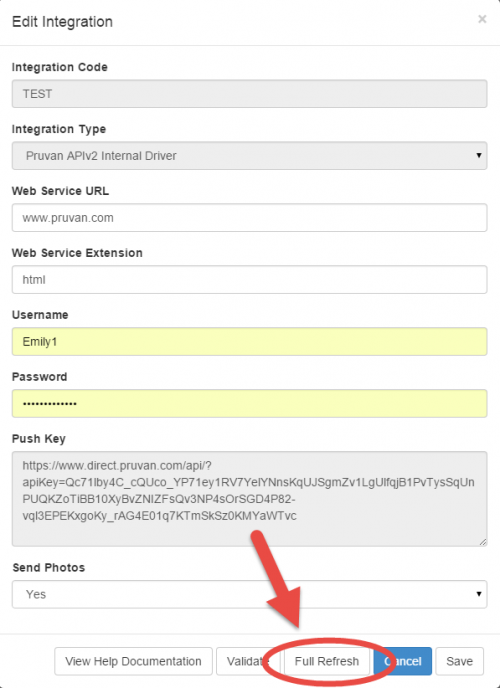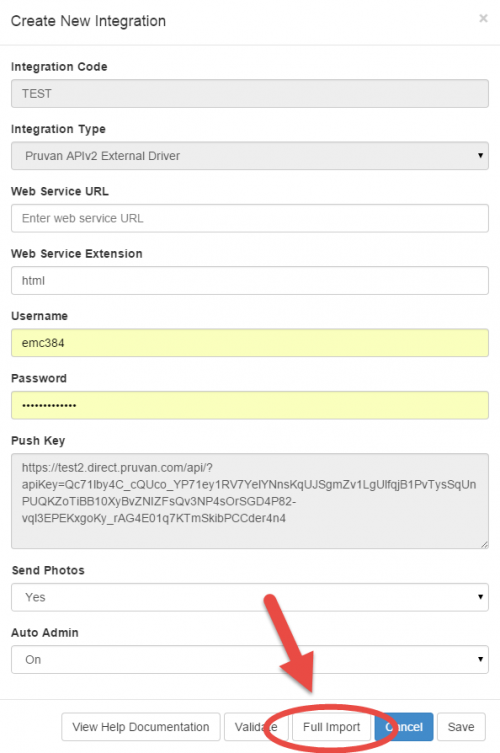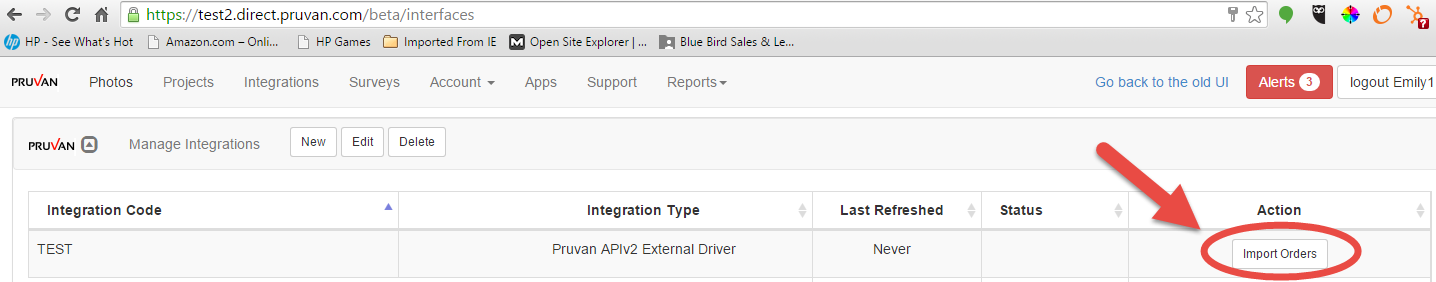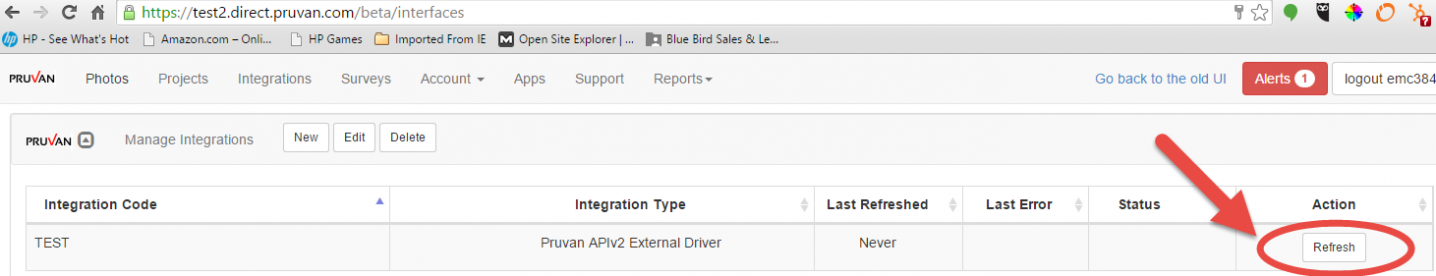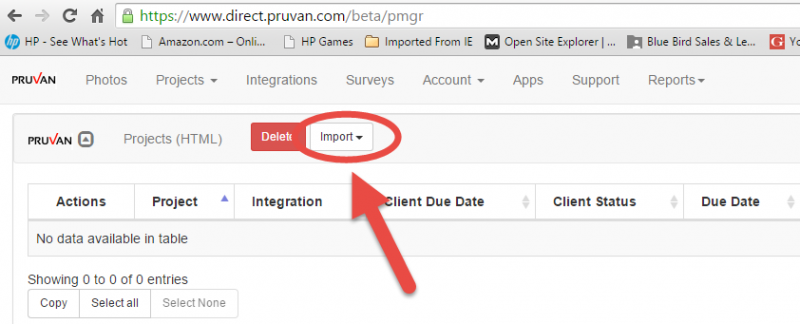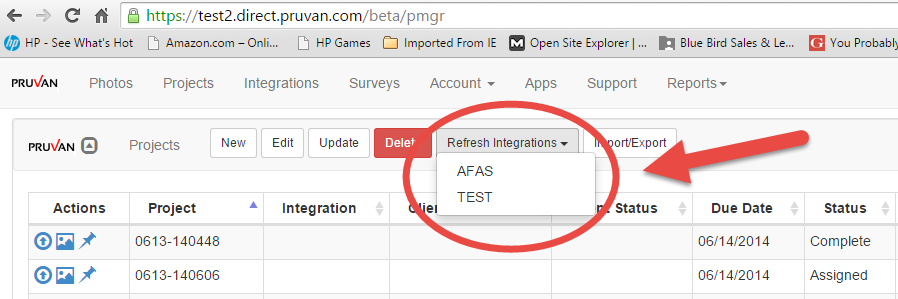In 3.15, Pruvan made changes to three buttons that most users click on a daily basis.
Let us be clear: These buttons perform the same actions they always have. Only the labels have changed.
You’re probably thinking: Why did you have to change the labels if the buttons are doing the same thing anyway?
The answer to that is these labels were inconsistent and inaccurate from a technical standpoint. Before more people get used to these inaccurate labels, we wanted to make a change. Let us explain more…
Button Change #1
The first button that will change in 3.15 is the Full Refresh button on the “Create New/Edit Integration” dialogue box. This box appears when you edit or create a new integration.
This button has changed to read Full Import.
Why? Full Import is actually what that button does! That button sends a signal through the integration to import all of your work orders from that work provider, line item by line item. Basically, every work order is imported so that the full work order load is now in Pruvan.
Button Change #2
The second button to change in 3.15 is the Import Orders button on the Integrations page (click to make larger).
This button has been changed to read Refresh (click to make larger).
Why? Because much like the new Full Import button, this button has always “refreshed” work orders, not import them. What’s the difference? A refresh reviews the current work orders in Pruvan and only changes what’s new. So new work orders are sent through the integration and changes to existing work orders are updated. Not every work order is touched, which is the case with an import. Therefore, we felt strongly that this button should be changed from Import to Refresh.
Button Change #3
The third and final button to change in 3.15 is the Import button on the Projects page (click to make larger).
This button has been changed to read Refresh Integrations (click to make larger).
Why? The logic behind this change is the same as why we changed the button on the Integrations page to read Refresh. Technically speaking, on the old projects page, when Import was clicked, a refresh is what was being technically performed. The only changes made to the project list were new orders and orders that needed to be updated. Not every work order in a particular integration was touched.
Now what?
We know this will take a little getting used to! But moving forward, the button labels now accurately illustrate the correct technical action behind each click. If you have any questions at all, you know where to find us. Shoot us an email at helpdesk@pruvan.com or drop us a line at 512-244-9511 x4.